| T O P I C R E V I E W |
| Keg |
Posted - 23/02/2012 : 18:54:54
Tried d/loading photo bucket app for iPhone so I could show you all Cecil.
Won't d/load as don't have latest firmware fir IPhone.
Any other suggestions or apps I can use.
|
| 14 L A T E S T R E P L I E S (Newest First) |
| Vinny |
Posted - 27/02/2012 : 21:50:18
Email sent |
| Keg |
Posted - 27/02/2012 : 21:27:12
What's your email address and I will try again.
Mines is kegduncan@gmail.com |
| Vinny |
Posted - 27/02/2012 : 20:21:21
Not received it? |
| Keg |
Posted - 27/02/2012 : 19:36:17
Sent you a email Vinny. :) |
| Vinny |
Posted - 27/02/2012 : 10:58:50
No probs |
| Keg |
Posted - 27/02/2012 : 10:29:33
Thanks Vinny
Will do that later |
| Vinny |
Posted - 25/02/2012 : 21:57:32
If you email me the pics I can put them on my photo bucket if you want and I will just email you the links for you to use in your posts if you want longs you don't want too many done lol |
| Vinny |
Posted - 25/02/2012 : 21:56:22
Ah I c! On the later software versions you can actually update them direct from the handset depends how out of date the software on your phone! Cecil is definately a better option than a pc !! :) |
| Keg |
Posted - 25/02/2012 : 20:53:25
Don't have a pc at the moment Vinny.
Had some spare cash to buy one but decided to get Cecil instead :).
Best decision ever |
| Vinny |
Posted - 25/02/2012 : 01:13:57
Can't you just update your iPhone? You only need to connect your iphone to pc/laptop and then click on update device and will sort itself out!
Once you have the app it's very easy to use:
Open the app
Click upload media
Click choose existing
Click on photo or photos you want to use then click upload media
Then it will disappear, then click "my albums" at the bottom.
Search thru the photos and select the one you want to use, then click on that photo, this will bring that photo up bigger on a new page like this:

On this page if you click the "i" button in bottom right hand corner then it brings u the options for using the image like this:
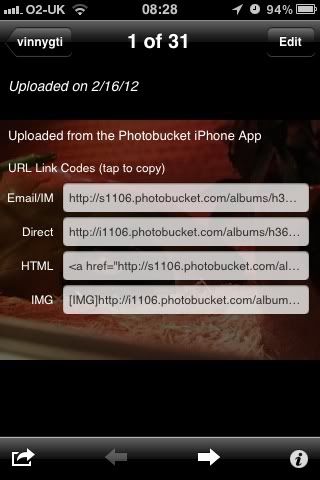
If you tap the bottom option "IMG" that automatically copies the info you need to paste into your browser.
Hope this helps.
|
| Keg |
Posted - 24/02/2012 : 11:18:18
Ill try again |
| chrisc |
Posted - 24/02/2012 : 01:03:26
it should work. it works fine with my iphone 4s an worked fine with the 3gs when jailbroken an when not jailbroken |
| Keg |
Posted - 23/02/2012 : 21:57:56
When I try to use the main photobucket website on my iPhone
It says I need the latest flash Player. :/
iPhone doesn't support it :( |
| chrisc |
Posted - 23/02/2012 : 19:11:37
i just copy and paste the link from the main photobucket site, the mobile one i crap |

