|
Lewy
Royal Python Admin
    
United Kingdom
10260 Posts |
 Posted - 01/09/2008 : 15:34:44 Posted - 01/09/2008 : 15:34:44


|
This is a step by step guide - Hopefully its fool proof 
1. Sign up for a free account at Image hosting, free photo sharing & video sharing at Photobucket (takes just a second)
2. Once the account is open if your not already there, you need to go to your album. This is done by clicking on 'My Album'. make sure you are in the 'albums and upload area (see below)
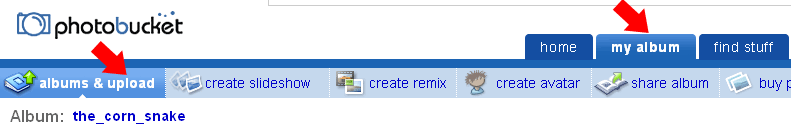
3.Click the browse button to look on your computer for your photo:
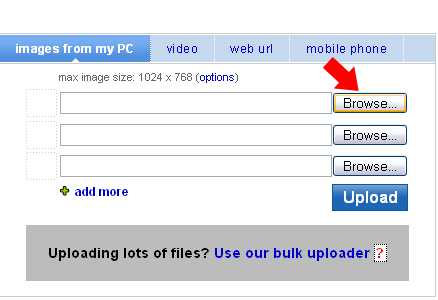
4. Find your photo click on the thumbnail and click the open button:
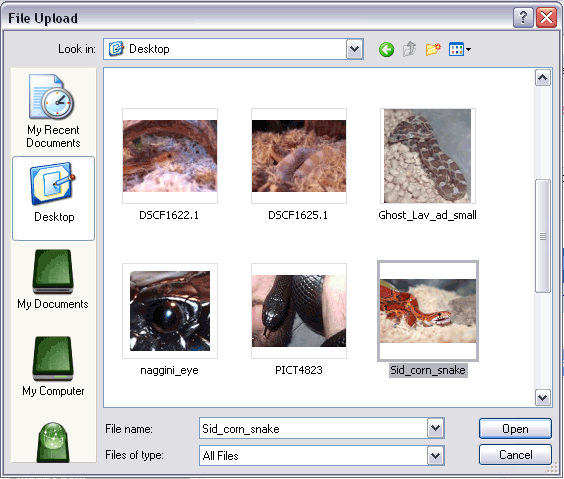
5. Add an image title (to make it easier to find when you have a lot of images)then click the 'Upload' button:
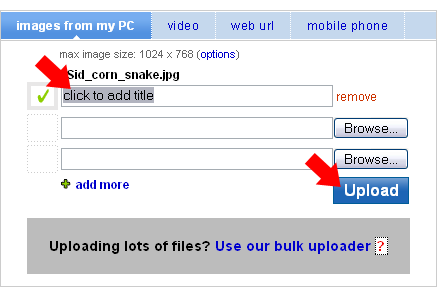
6. Your file should then start to upload. If your image is straight from a digital camera it may take a while to upload due to the size.
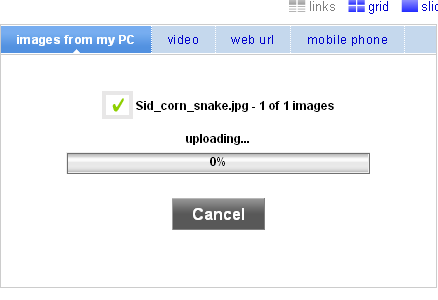
7. Once the photo has uploaded you'll get confirmation. click the 'save and continue' button:
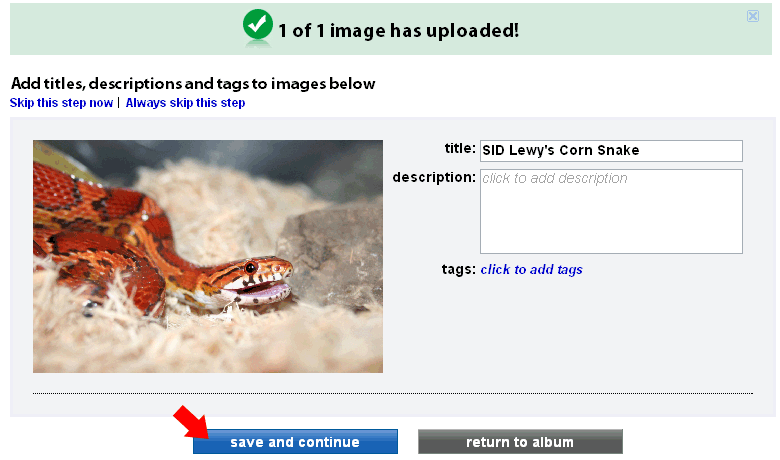
8.If your image is large you will need to resize it slightly so it will fit in the forum window to do so click the 'edit' link above your uploaded image:
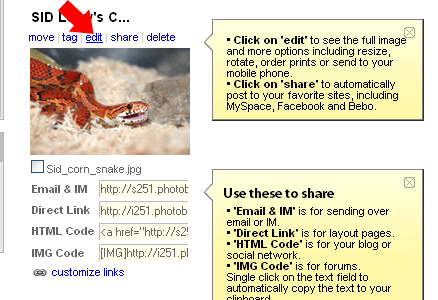
9.To resize - click on the resize menu and click '15"Screen (800 x 600) this will give you an image that fits the forum window exactly:
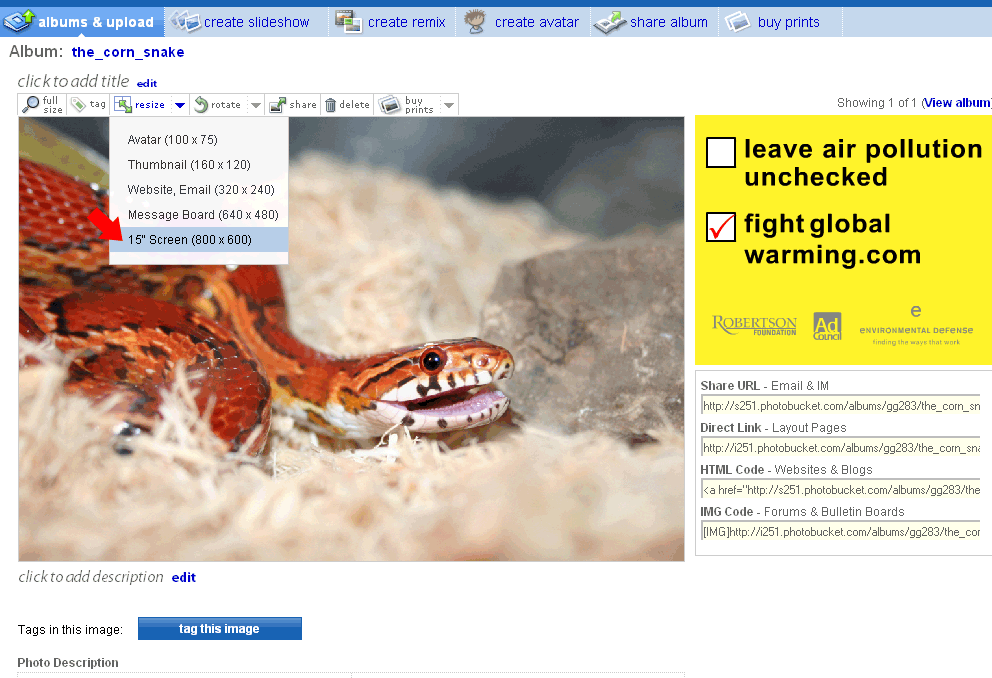
10. You will get confirmation that the image has resized, now just copy the IMG code (see below) this will then paste straight into the forum... for those who don't know how to paste  right click with your mouse and go to paste. right click with your mouse and go to paste.
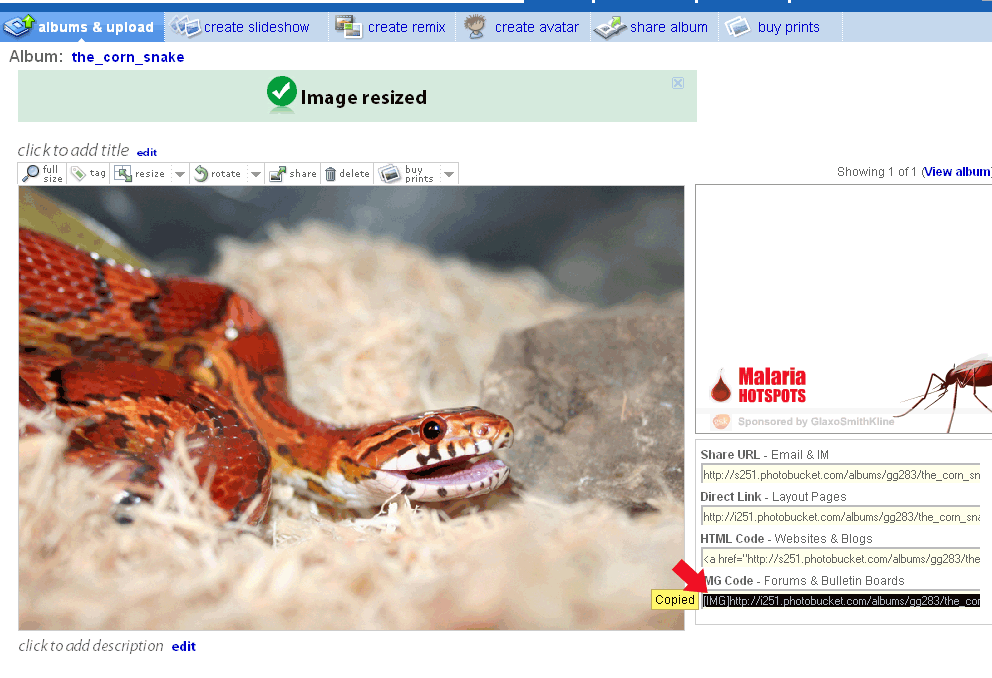
Your image will now show on the page like below:

Looking forward to seeing some nice photos up here!
|
Lewy
THE ROYAL PYTHON.co.uk Team

 |
|

