| Author |
 Topic Topic  |
|
|
gary
Yearling
 
United Kingdom
120 Posts |
 Posted - 25/11/2010 : 23:28:37 Posted - 25/11/2010 : 23:28:37


|
hi every one pls help does any one know how to put my photos on to the forum  ive got the pics im going to show but after that i dont know help pls thank you ive got the pics im going to show but after that i dont know help pls thank you |
1xgtp 1xjungel carpet python 1x normal royal 1x100% pastel boa 1x pueblan 1x cali king |
|
|
GMac
Grumpy scots admin
   
United Kingdom
1152 Posts |
|
|
gary
Yearling
 
United Kingdom
120 Posts |
 Posted - 25/11/2010 : 23:54:12 Posted - 25/11/2010 : 23:54:12


|
i have got photos on photobucket but how do i get photos from photobucket to the forum pls help  |
1xgtp 1xjungel carpet python 1x normal royal 1x100% pastel boa 1x pueblan 1x cali king |
 |
|
|
CoN
Yearling
 
United Kingdom
400 Posts |
|
|
Kazerella
Royal Python Admin
   
United Kingdom
1196 Posts |
 Posted - 26/11/2010 : 11:22:08 Posted - 26/11/2010 : 11:22:08



|
You just copy the 'img code' and paste it onto here Gary.
I think it's the bottom link in the list in a box on the left hand side. |
 
|
 |
|
|
n/a
deleted
    
7384 Posts |
 Posted - 26/11/2010 : 11:25:10 Posted - 26/11/2010 : 11:25:10


|
I'm with Gary - this has always defeated me. Do you post your thread on here first and then go to photobucket and select the pics, or do you go into photobucket, select your pics and post them to the forum, and is there then the opportunity to post the thread AFTER posting pics?
(Mind you, the last few times I've tried I couldn't even get into photobucket ... ) ) |
|
 |
|
|
reptiledanny
Old Royal - I Post too much!
    
United Kingdom
2106 Posts |
 Posted - 26/11/2010 : 11:31:43 Posted - 26/11/2010 : 11:31:43



|
basically, once you have managed to gt into photobucket, and you click on the picturees you want in photobucket, down the left hand side there should be a box, or sometimes if you hover over the pic whithout clicking it, there will be a box that ses email & im, direct link, HTML code and IMG code, you want the img code, so copy it
then start a new thread on the pic part, and paste it in your post, that way youll have pics
help at all???? |

1.2 royal pythons 0.1 hog island boa 1.0 corn snake
sig made by stapey |
 |
|
|
n/a
deleted
    
7384 Posts |
 Posted - 26/11/2010 : 12:21:33 Posted - 26/11/2010 : 12:21:33


|
Cheers Danny - that's made it clearer. Will have a go ...
If I succeed you'll be inundated with Bats' pictures ... |
|
 |
|
|
Royalbob
Royal Python Moderator
   
United Kingdom
1115 Posts |
 Posted - 26/11/2010 : 23:43:49 Posted - 26/11/2010 : 23:43:49


|
Hiya Gary n Lilith, the above link that Con posted is the best thing to follow but guessing you have already tried that plus i really want to see bats this is how i do it.
1. As you have already got your images on photobucket, open up a new tab or page on your computer and open photobucket. you should now be on the photobucket home page. Don't worry about Theroyalpython forum at this point. This is what you should be looking at now.

2. Next thing we need to do is find those lovely snake pics. Look along the blue bar at the top for where it saids "MY ALBUMS" click on the drop down menu and you should get this.
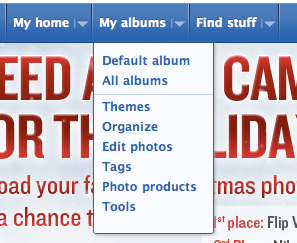
choose ALL ALBUMS. you will then see your snake pics or all your different albums.

3. Choose the album with your snakes then all your pics will come up and look like something like this.
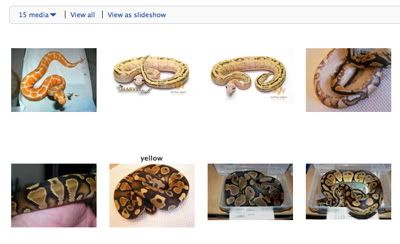
4. Almost there. Hover the mouse over the pic you want and it expands slightly also producing a drop down menu. I'm going to choose my yellow belly.
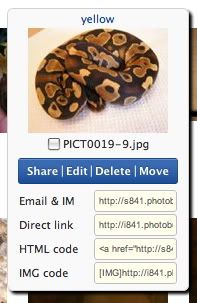
5. You are given 4 choices on the drop down menu. Email, direct link, HTML code or IMG code. You want the last one the IMG code.
Hover the mouse curser over the white box with [ IMG]http:// written in it and click the mouse key. The box will then flash copied. Don't worry you can click it again to double check.
Right were done with photobucket now. Yehh
6. Once the image is copied come back to the forum and select Royal python photo's from the menu. Then select new topic and add your subject. Click into the Message bar and write whatever you want. Press return/enter a couple times just so there's a space. Now hopefully the fun part. Just paste the txt you just copied. (on a pc just right click and select paste on a mac it's apple v) It will look something like
http://i841.photobucket.com/albums/zz332/heliousbuggy/Picture4.jpg
Preview or submit it and you should have your pic.

Hope that helped.
|
1.0 Enchi butter
1.0 Enchi X Pastel
1.0 Fire het clown
1.0 Bumblebee
1.0 pinstripe
0.1 Enchi Fire
0.1 Pastel calico
0.1 Yellow belly Pinstripe
0.1 Lemon pastel poss het clown
0.1 Het clown
0.1 Yellow belly
0.1 Green Mojave
0.1 HC Albino
0.2 Normals
 |
Edited by - Royalbob on 26/11/2010 23:57:33 |
 |
|
|
n/a
deleted
    
7384 Posts |
 Posted - 27/11/2010 : 00:21:17 Posted - 27/11/2010 : 00:21:17


|
Wow, Bob, that's great - it makes it much clearer and I'll definitely have a go. I can't get any more pics off my phone atm but there's a camera on this pc. Thanks!
Mods, I think this ought to be made an extra sticky ... hmmm?
EDIT - ps no offence meant to poster of original sticky, it's just that I for one needed a bit of extra explanation ... |
|
Edited by - n/a on 27/11/2010 01:52:24 |
 |
|
|
Royalbob
Royal Python Moderator
   
United Kingdom
1115 Posts |
 Posted - 27/11/2010 : 08:43:02 Posted - 27/11/2010 : 08:43:02


|
| Just hope it helps. If you've already got images on photobucket no need to take a fresh pic. If you've got probs finding photobucket just type it into google and it will be the top hit. |
1.0 Enchi butter
1.0 Enchi X Pastel
1.0 Fire het clown
1.0 Bumblebee
1.0 pinstripe
0.1 Enchi Fire
0.1 Pastel calico
0.1 Yellow belly Pinstripe
0.1 Lemon pastel poss het clown
0.1 Het clown
0.1 Yellow belly
0.1 Green Mojave
0.1 HC Albino
0.2 Normals
 |
 |
|
| |
 Topic Topic  |
|

