| T O P I C R E V I E W |
| Tawfik47 |
Posted - 16/08/2011 : 10:24:02
this is how u use mybannermaker.com
1st [Size] u choose the size of ur banner
then it appears in green
2nd [Background] click on background then on Browse and choose a pic , then click on Upload next to Browse icon. and wait until the pic u choose appears, drag the bordes as u want and when u finish click Continue (the upper one) .
3rd [Text] click on text and type anything u want (usualy the name of the pet) and try all the option u got (font, color etc ...) . when u type in line 2 for example, u use line 2 too in the options to move the text (left, right, up and down)
4th [Border] this option gives u the option to choose the thickness of the border ( to the right > more thick )
5th [Effect] from here u can choose any affect u want to make ur banner special . and u can make ur pic more yellowish or any other color u choose too .
6th [Save] Finally save ur banner so u can use it. i usualy choose the option to download it to my PC . and then re-upload it via photobucket.com website.
Click on "Save The Banner" at the bottom of the page .
Then choose continue on free , and u r done !!
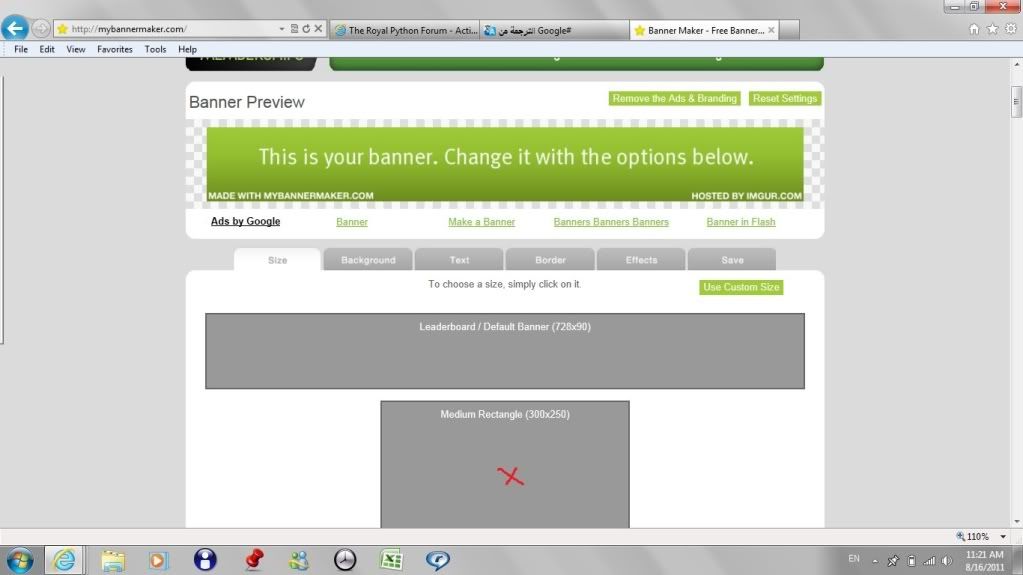
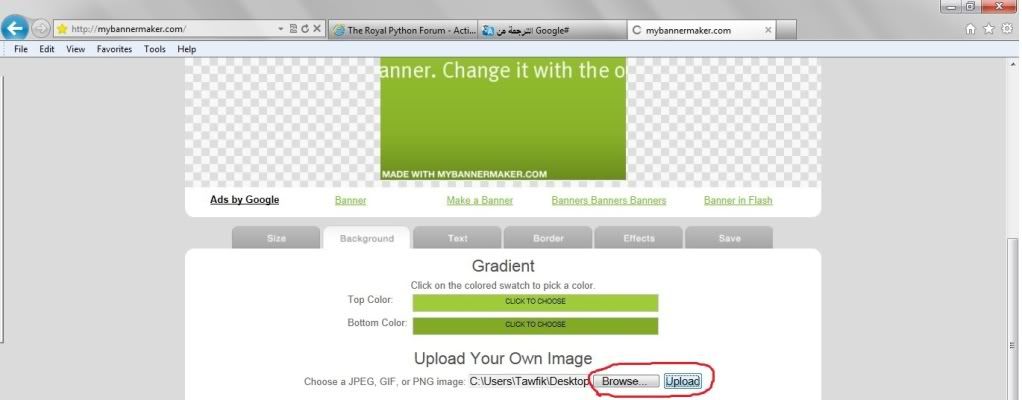

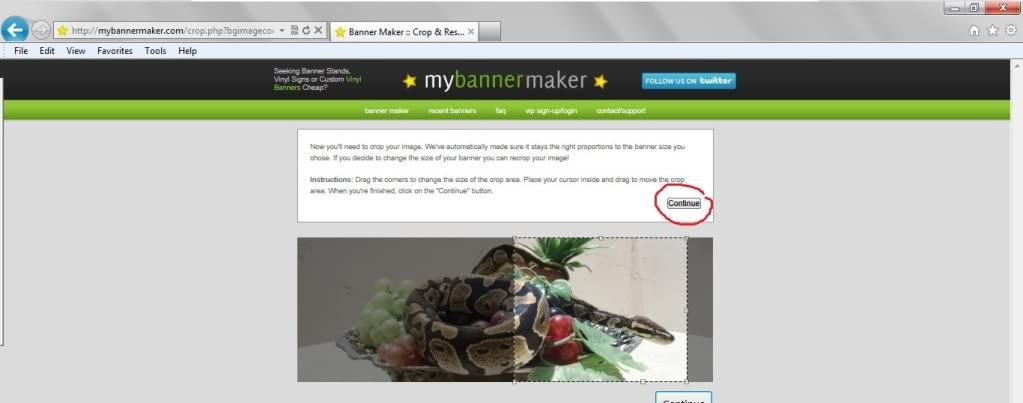
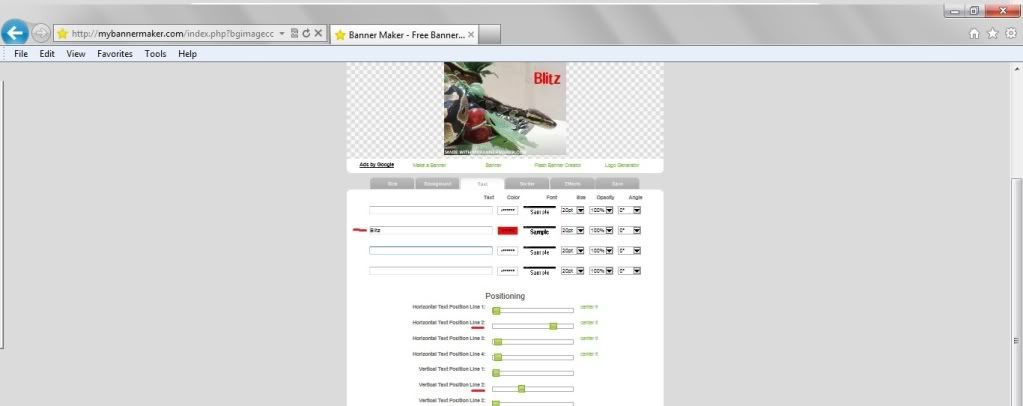



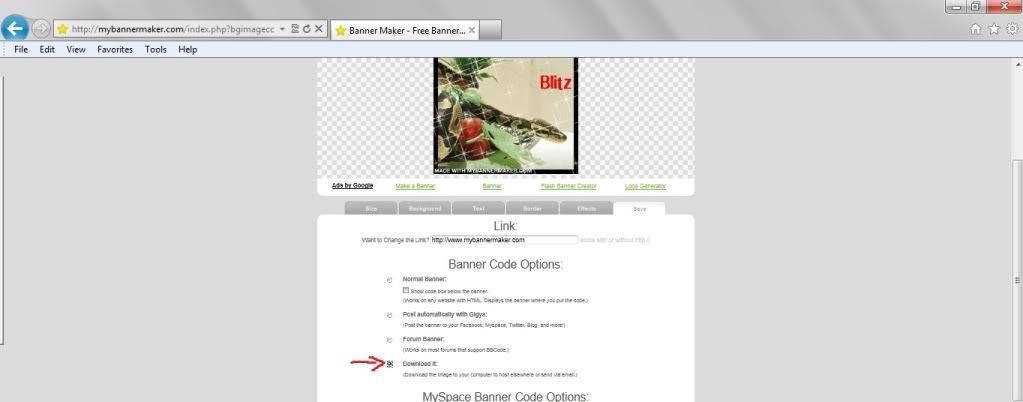

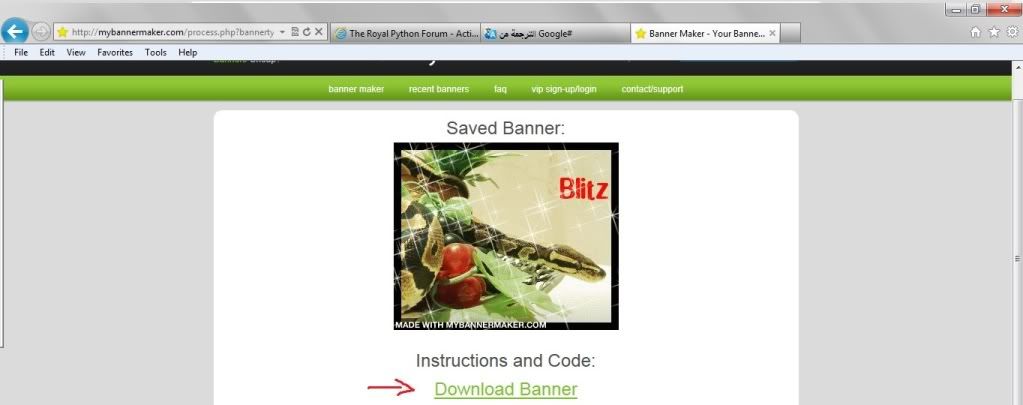
Hope it is clear and easy  |
| 8 L A T E S T R E P L I E S (Newest First) |
| n/a |
Posted - 19/08/2011 : 17:16:37
That's encouraging - I noticed that in mine when they were emerging from the fast. All the best and fingers crossed!
|
| Tawfik47 |
Posted - 19/08/2011 : 12:53:04
Not yet, last feeding attempt last week failed :( althought he is comming out of his hide everyday at 10 p.m like he is searching fore a meal !! |
| n/a |
Posted - 18/08/2011 : 17:52:29
Thanks, Tawfik  - in fact I didn't realise how to put up pics on my sig until I worked out what to do with the banner, but I'd want pics of all my lot - which would make it a very large sig lol! - in fact I didn't realise how to put up pics on my sig until I worked out what to do with the banner, but I'd want pics of all my lot - which would make it a very large sig lol!
Hope you and Blitz are doing ok - has he shown any signs of coming out of his fast yet? Fingers crossed. |
| Tawfik47 |
Posted - 18/08/2011 : 10:04:03
Congrats BATS !!!!! so happy for u 
You are welcome, u really did help me alot with my problems ( u and alot of kind ppl here), so u can consider it a pay-back 
although i can't see any photo of your snakes in ur sig, but it really looks cool :) |
| n/a |
Posted - 16/08/2011 : 14:57:38
LOL! |
| Evolution Morphs |
Posted - 16/08/2011 : 14:29:08
Can't see it bats
Only joking well done and well done tawfik
Def a sticky contender |
| n/a |
Posted - 16/08/2011 : 14:23:59
!!!!SUCCESS!!!
Many many thanks Tawfik!!  
(And also to Lotabob and others who tried to assist me - I am so slow on the uptake! Thanks again guys!! ) ) |
| n/a |
Posted - 16/08/2011 : 11:31:09
Wow, Tawfik - that's great - can't thank you enough!
Yes, I've been really confused about how do I get the thing on to my sig...I nearly did download it on to my computer at one point.
I got a really good banner created at one point, but for some reason couldn't make the text the colour of my choice - and still couldn't learn how to upload photos, but will be having another go today.
I think this ought to be made into a sticky on the photo section - mods please take note!
Thanks again! |

